
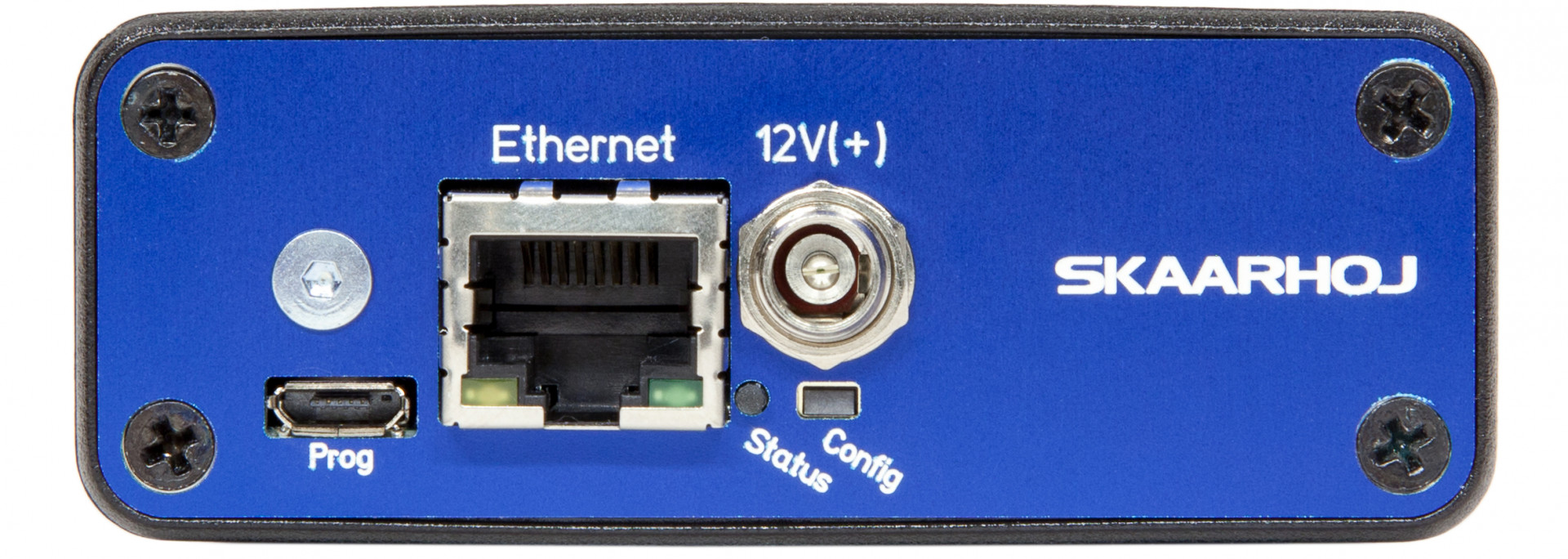

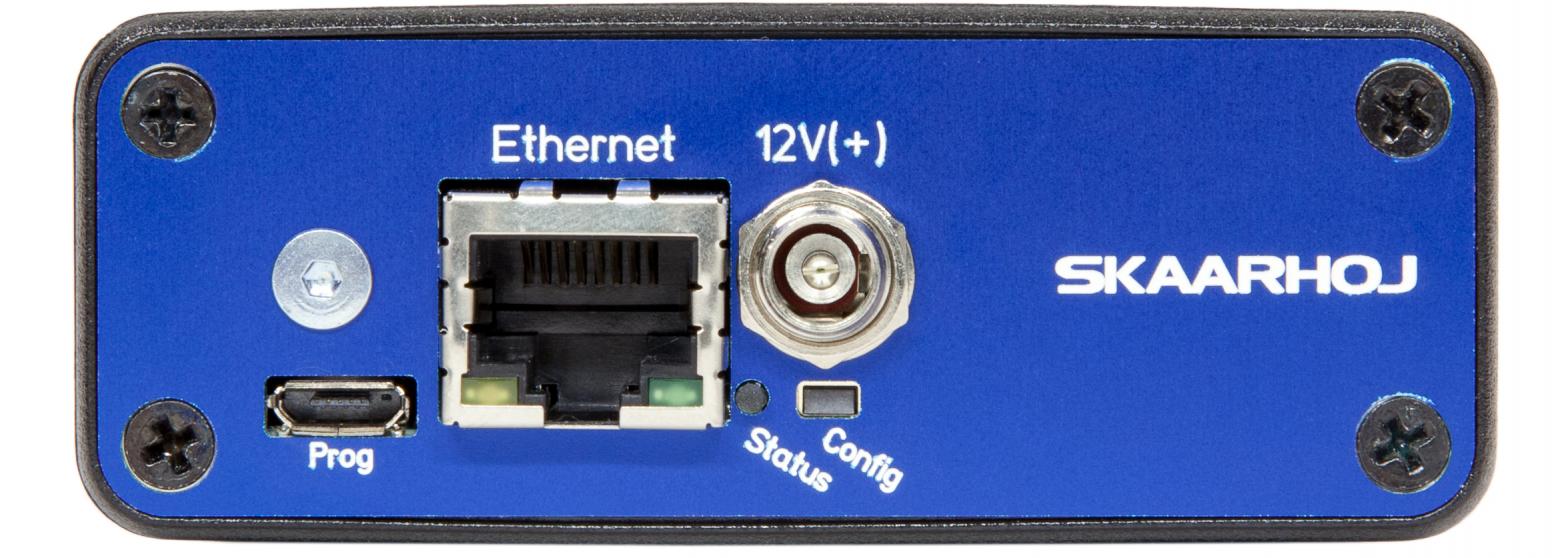
ETH-SDI Link
Receives “UDP Camera Control” information over Ethernet and forwards it on the SDI out connector.
Used to merge network data from multiple RCPs onto a single SDI wire.
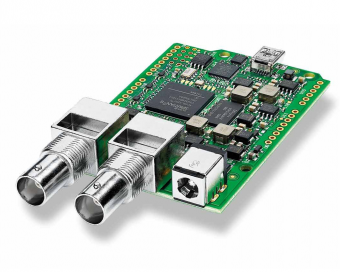
The Blackmagic 3G-SDI Arduino Shield supports the following formats using SDI Level B: 720p50, 720p59.94, 720p60, 1080i50, 1080i59.94, 1080i60, 1080p23.98, 1080p24, 1080p25, 1080p29.97, 1080p30, 1080p50 (output only), 1080p59.94 (output only) and 1080p60 (output only), but the camera doesn´t have to be running the same video format as the program input, so you can use cameras in Ultra HD while the camera protocol is sent over HD signal to the camera.
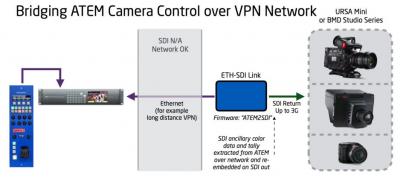
The SKAARHOJ ETH-SDI Link mainly functions as a device that receives Blackmagic Camera Control data over UDP and embeds it on SDI (“ETH2SDI” Firmware). However, a number of other firmwares are possible.
- “ATEM2SDI” firmware: Embeds color data on SDI in a situation where a network connection to an ATEM switcher is feasible while an SDI connection is not, for instance if there are thousands of kilometers between the ATEM and the camera and a VPN can be used to channel the network through. In such a scenario, the ETH-SDI Link would establish a network connection to the ATEM and use it to extract the data otherwise embedded on SDI out of the switcher and embed it “locally”. Requires low latency network.
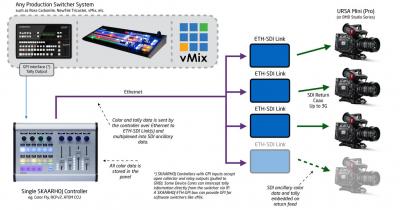
In this setup a single SKAARHOJ panel connects with multiple SKAARHOJ ETH-SDI Links over ethernet which in turn multiplexes this into the individual 3G-SDI outputs on each ETH-SDI Link unit. Tally needs to originate from the single SKAARHOJ panel. Either by having a SKAARHOJ panel with GPI input, by using our Device Cores if the video switcher is supported or by having a ETH-GPI Link to interface with GPI and relay information to the shading panel.
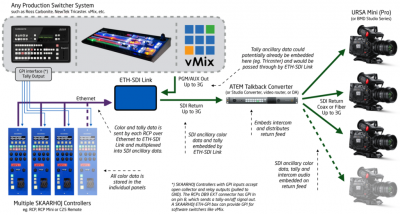
In this setup multiple SKAARHOJ panels connect with a SKAARHOJ ETH-SDI Link over ethernet which in turn multiplexes this into the 3G-SDI output. If you have the ATEM Talkback Converter 4K or the ATEM Studio Converter this is a great add-on for your RCP/RCP Mini setup.
On the 3G-SDI input of the ETH-SDI Link any 3G-SDI input can be supplied and may even contain ancillary data for color and tally on its own which will be passed through unless incoming ethernet data takes momentary priority. For example, if a Newtek Tricaster supplies a PGM out with tally data to the 3G SDI-in, the tally data will be passed through, but may be overridden if tally data is passed to the ETH-GPI Link over Ethernet from an RCP
Camera Support
The Blackmagic 3G-SDI Arduino Shield supports the following formats: 720p50, 720p59.94, 720p60, 1080i50, 1080i59.94, 1080i60, 1080p23.98, 1080p24, 1080p25, 1080p29.97, 1080p30, 1080p50, 1080p59.94 and 1080p60, but the camera doesn´t have to be running the same video format as the program input, so you can use cameras in Ultra HD while the camera protocol is sent over HD signal to the camera
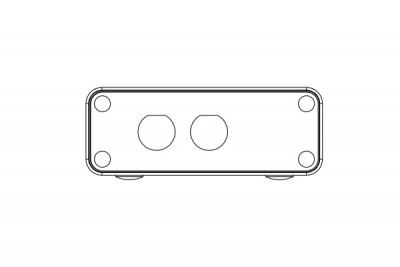
| ETH-SDI Link | |
| Length: 80 mm | Width: 131 mm |
| Height: 31 mm | Total weights: 0.256 kg. |
You can find our technical drawings on this site:
https://www.skaarhoj.com/media-files
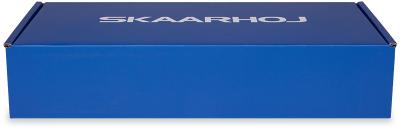
| ETH-SDI Link | |
| Length: 230 mm | Width: 170 mm |
| Height: 50 mm | Total weights: 0.608 kg. |

ETH-SDI Link
4.25 Watt

ETH-SDI Link
EAN Code: 5714074001522
US Tariff Code: 8471.80.10
Rest of the World Tariff Code: 8471.80.00
CoO: Denmark
Merge Multiple RCP IP Control Signals Onto a Single SDI Wire.
In this setup multiple SKAARHOJ panels connect with a SKAARHOJ ETH-SDI Link over ethernet which in turn multiplexes this into the 3G-SDI output. If you have the ATEM Talkback Converter 4K or the ATEM Studio Converter this is a great add-on for your RCP/RCP Mini setup.
License Creative Commons Attribution license (reuse allowed)
https://support.google.com/youtube/answer/2797468

Manufacturer: PHIHONG
Model Name: PSA15R-120P
Output: 12V/1.25A
Cable Length: 1.5m
Adapter type: EU, GB, US, AU depending on shipping conutry
DC Output Connector: 5.5mm x 2.1mm x 10mm Center Positive

Type: USB 2.0 A-Micro B
Length: 1m

We will recommend using LAN Cat 6 S/FTP or better.